Top 3 Apps to Convert YouTube to MP3 on iPhone Free and Easily
Summary :
In this post, you can easily learn 3 recommended YouTube to MP3 converters on iPhone. Their features, pros and cons are introduced, keep reading and get the best for you.

Content Table
Downloading YouTube videos has become easier over the last five years. You have several services that offer a 1-tap button to download videos in the resolution of your choice. To save us from the trouble, there are a few apps for the iPhone that can convert YouTube videos to MP3 directly on the phone.
In the following part, we have listed several YouTube to MP3 converter apps on iPhone that support converting YouTube to MP3 easily and quickly. Let’s take a look. To help you get the job done, we’ll also guide you to installing and using these apps on your iPhones.
For more options for converting YouTube videos to MP4 and MP3, we also have a dedicated list of the 12 Best Free YouTube Downloaders for iPhone & iPad.
More YouTube Guides: 12 Best YouTube Video Editors, 4 Best Voice Changers for YouTube, How to Make A Career Out Of Daily Vlogging
# 1. YouTube++
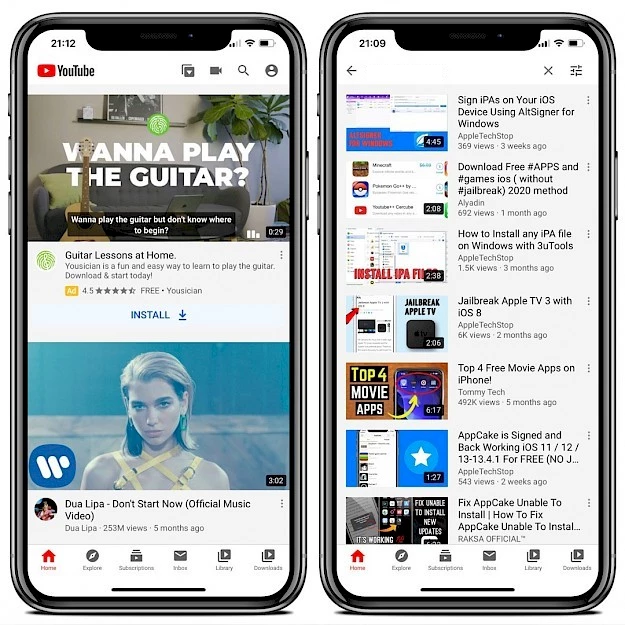
Convert YouTube to mp3 on iPhone
YouTube ++ would be the sleekest YouTube to MP3 converter you will find for iPhone. With the YouTube++ app, you can convert any YouTube video to MP3 with one tap. It is inspired by the version which was initially available for Android. Its features you may be interested in:
- Audio player that can play virtually all the formats, apart from the ones downloaded from YouTube.
- Convert the download videos into different formats and audio as well.
- Stream using the audio-only player in the background without loading the video. That will help you save on the data bills.
Download YouTube ++ for iPhone from the Official Website
Free YouTube to MP3 Converter for iPhone Users
The best free YouTube to MP3 converter that allows iPhone users to convert local YouTube videos and YouTube playlists to MP3, without quality loss.
Pros
- The user interface is identical to the official app; easy to operate.
- Play audio in the background if you don’t wish to use up the iPhone’s space.
- Use it as a regular YouTube client and take benefit of the extra features.
Con
- Updates to the client are not consistent.
How to Convert YouTube to MP3 with YouTube++
- Launch YouTube++ app on your iPhone.
- Copy and paste the YouTube video URL into the middle box of YouTube++ app.
- To extract audio from YouTube videos with YouTube++, simply hit the extract button from the lower side.
# 2. Video Downloader Pro
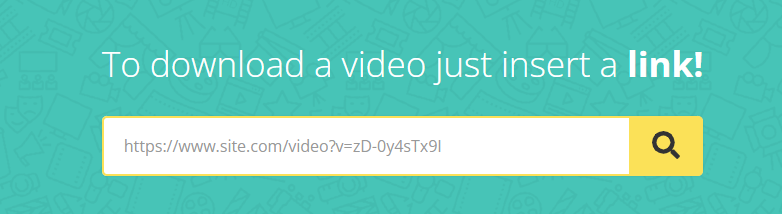
Video Download Pro
Video Downloader Pro is a modified web browser that allows you to download videos, audio, phones, and more from any website on the Internet. Some of its features:
- Full-integrated browser to search for YouTube videos before converting and downloading them into MP3s.
- Password protect vault for storing downloaded files.
- Share and send the file to the iTunes offline library.
Download Video Downloader Pro from the Official Website
Pros
- No advertisements.
- Auto scans YouTube to download files.
- Straightforward UI.
Con
- Lacks tutorials to get started
How to Convert YouTube to MP3 with Video Downloader Pro
- Visit Video Downloader Pro website on a web browser on your iPhone.
- Copy the URL of the YouTube video that you want to extract audio from.
- Paste the YouTube video URL into the Video Downloader Pro app URL box.
- Hit the search button to download YouTube to MP3.
# 3. Shortcut App
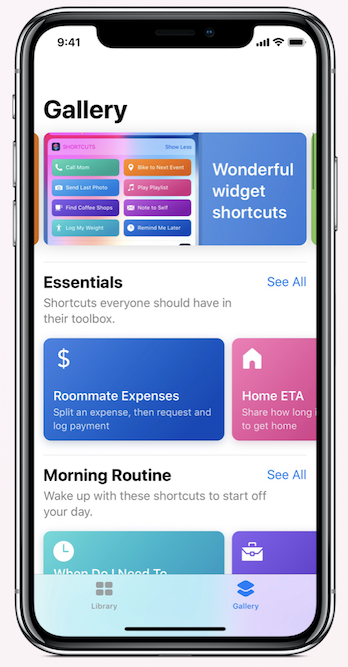
Shortcut for YouTube Convert
Shortcut app is one of the rather basic utility apps for iOS that lets you create shortcuts for specific actions. Some great features of the Shortcut app you may like to know:
- Convert downloaded YouTube videos into audio straight away.
- Two audio formats are available – M4A and AAF.
- One-tap conversion after the initial setup.
Download Shortcut App for iPhone from App Store
Pros
- Batch convert to audio.
- The fastest way to convert video into MP3.
- Dedicated download manager.
Con
- Moderately difficult one-time setup
App permission for installing Third-party apps
Please note that, iPhones don’t allow apps to be run which are installed from outside the app store by default for security. For security reasons, you need to enable the permission for launching third-party apps first:
Step 1. Head to Settings > Tap General > Find the Profiles option > Now locate the section titled Untrusted Apps and Tap it
Step 2. Find the app you are trying to install and tap Trust Name of App.. > Confirm your choice by hitting the words Verify App.
How to Convert YouTube to MP3 with Shortcut App
- Launch YouTube to MP3 Shortcut App on your iPhone.
- From the home screen, search, find, and select a YouTube video that you want to convert to MP3 audio.
- Shortcut App gives you the option to convert YouTube to various audio formats, which include MP3, so hit the convert button from the lower-right side to convert YouTube to MP3.
The Bottom Line
There are few YouTube videos to MP3 converters available for the iPhone. It is wise to use a trusted app to do so. Beware of fake apps that ask for credentials of your YouTube without providing the utility.
Also, you can try a free video converter to help you convert YouTube to MP3 for iPhone on PC.
